Next.js and React are two powerful tools that have revolutionised the world of web development. While React is known for its efficient and dynamic client-side rendering, Next.js takes it a step further by offering server-side rendering capabilities. By combining these two frameworks, developers can create high-performance and SEO-friendly web applications. In this blog post, we will explore the benefits of using Next.js with React and why it is the perfect framework for server-side rendering.
Next.js and React: The Dream Team for Digital Success
Why Next.js is the perfect framework to use with React for server-side rendering
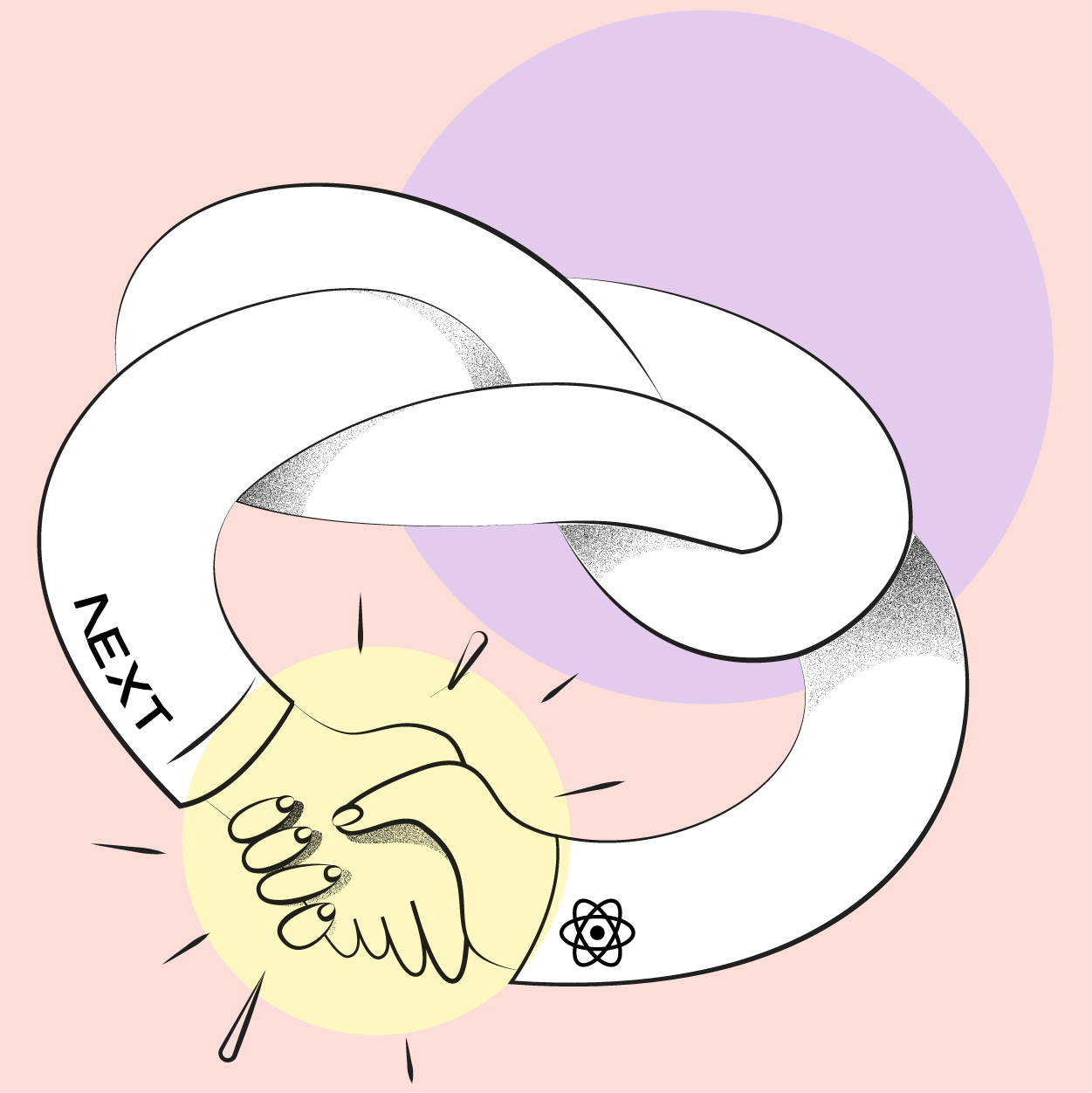
Exploring the Core Principles of Next.js and React
Next.js and React are built on core principles that make them highly effective tools for web development. React, known for its efficient and dynamic client-side rendering, allows developers to create interactive user interfaces with ease. On the other hand, Next.js takes it a step further by providing server-side rendering capabilities, making web applications faster and more SEO-friendly. These frameworks are built using JavaScript, ensuring compatibility and flexibility. The combination of Next.js and React offers developers the ability to create fast and optimised web applications that provide an exceptional user experience. Whether it's for speed, SEO, or flexibility, these core principles make Next.js and React a winning combination for web developers.
Diving Deep into the Advantages of Next.js in React Applications
When it comes to delving deep into the advantages of Next.js in React applications, there are several key benefits to consider. Firstly, Next.js offers enhanced performance by enabling server-side rendering, which means that web pages are generated on the server and then sent to the client, resulting in faster load times and improved user experience. Additionally, Next.js provides built-in routing, allowing for easy navigation between pages without the need for additional code. The framework also offers support for static site generation, allowing developers to pre-render pages and serve them as static HTML files for maximum speed and SEO optimisation. Overall, Next.js enhances the performance and speed of React applications, making it an excellent choice for developers looking to create fast and optimised web applications.
Detailed Insight on Server-Side Rendering with Next.js and React
To gain a detailed insight into server-side rendering with Next.js and React, it's important to understand the advantages and mechanics behind this powerful combination. Server-side rendering is the process of generating web pages on the server and sending them to the client. This approach offers several benefits, such as faster load times, improved SEO, and better performance.
When using Next.js with React, developers can take advantage of Next.js's built-in server-side rendering capabilities. By pre-rendering pages on the server, Next.js ensures that users receive fully rendered content, eliminating the need for additional round trips to the server. This leads to faster load times, resulting in a better user experience.
Additionally, server-side rendering improves search engine optimisation (SEO) as search engine crawlers can easily read and index the fully rendered content. This helps boost the visibility of your web application in search engine rankings.
Overall, the combination of Next.js and React offers a detailed insight into server-side rendering, providing improved performance, SEO benefits, and an exceptional user experience. With server-side rendering, your web application will be faster, more accessible, and more likely to succeed.
Case Studies Showcasing Performance Boost Using Next.js with React
Numerous case studies have demonstrated the remarkable performance boost that can be achieved by using Next.js with React for server-side rendering. One example is a popular e-commerce website that implemented Next.js to improve its load times and overall user experience. By pre-rendering pages on the server, they were able to significantly reduce the time it took for users to view product listings and make purchases. Another case study focused on a news platform that integrated Next.js into its existing React application. The addition of server-side rendering led to faster content delivery and increased organic traffic from search engines. These real-world examples showcase the power of Next.js and React in boosting performance and driving success in web applications.
Making the Transition - How to Integrate Next.js into Your Existing React Project
Integrating Next.js into your existing React project is a seamless process that allows you to leverage the power of server-side rendering. To begin, ensure that your project meets the requirements for Next.js, such as being built with JavaScript. Once that's done, you can install Next.js and start configuring your project.
Next, you'll need to update your project's routing system to take advantage of Next.js's built-in routing capabilities. This involves creating pages within the "pages" directory and mapping them to the appropriate URLs. Next.js handles the rest, making navigation between pages a breeze.
After updating your routing system, you can start using Next.js's server-side rendering capabilities. By importing and using the "getServerSideProps" function in your components, you can fetch data on the server and pass it to the client as props. This ensures that your web pages are fully rendered and optimised for performance.
Lastly, make sure to optimise your Next.js and React project for SEO. Next.js automatically generates static HTML files for your pages, which can be easily crawled and indexed by search engines. This boosts the visibility of your web application in search engine rankings, driving more organic traffic to your site.
By following these steps, you can seamlessly integrate Next.js into your existing React project, taking advantage of server-side rendering and boosting the performance and SEO of your web application. So don't hesitate to make the transition and unlock the full potential of Next.js with React.